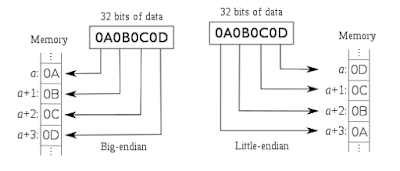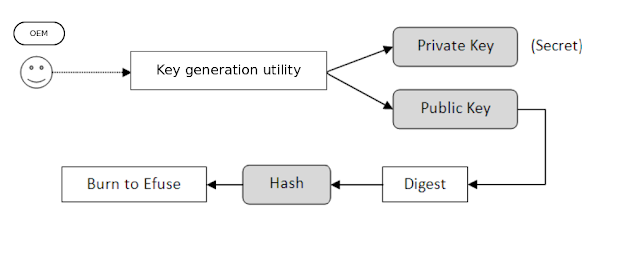Print on both sides of a paper: Ubuntu 20.04.2 LTS
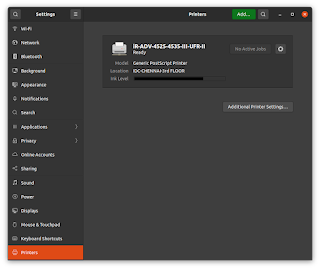
Introduction This article helps you to enable the option to print on both sides of the paper. Assuming a printer has been already installed in your network/machine 1: Goto settings and clock on Printers. This should show the installed printer. Settings 2: Right click on the printer and open "Printer properties". Select the option "Installable Options" and tick the checkbox "Duplexer" Printer properties 3. Click on "Printer Options" and select "2-sided Printing" as per your choice. Select Long-Edge if you want to turn the page as a Portrait. Selecting 2 sided printing Have a good day!